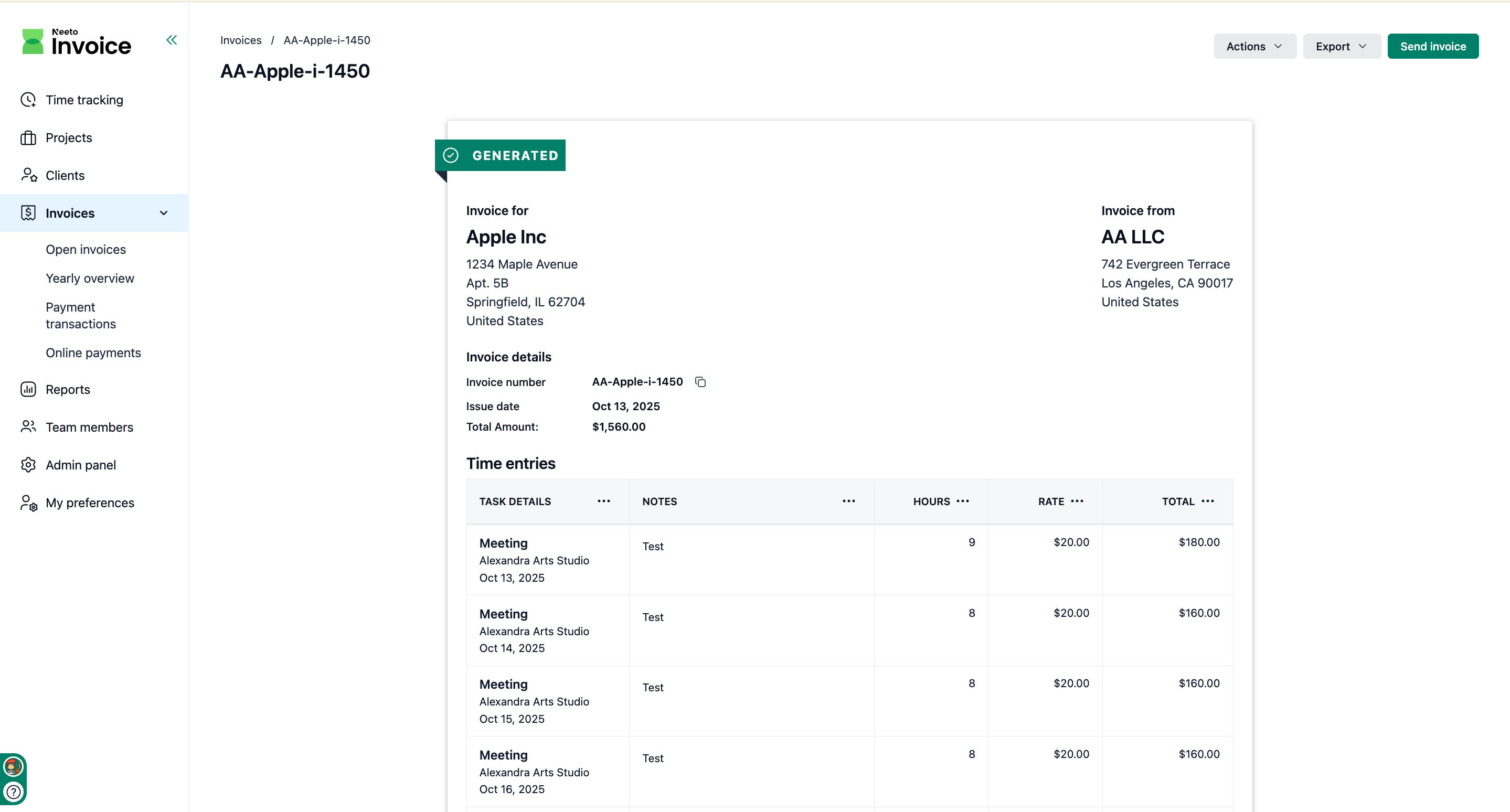Once you’ve created an invoice, you can easily send it to your client through email. Sending an invoice allows your client to view, download, and make payment directly—helping you get paid faster and maintain smooth communication.
From the left sidebar, click on Invoices to see the list of all your invoices.
Find the invoice you want to send. You can use the search bar or filters to locate it quickly.
Click on the Invoice Number to open the invoice details page.
On the invoice page, click Send Invoice.
A pane will appear; add new recipient or manage recipient.
Modify the Subject and message.
Click on the checkboxes to include the files.
Once you’ve reviewed the details, click Send invoice to deliver the invoice to your client.
You can track this activity in the invoice timeline.