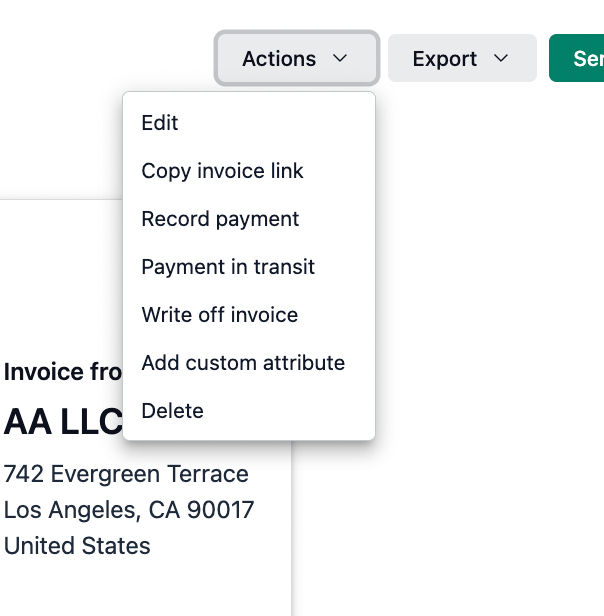Recording payments helps you track which invoices are paid, or still due.
From the left sidebar, click on Invoices.
Click on the invoice for which you want to record the payment.
Click on the Invoice number/name.
Click on Actions button.
Click on Record payment.
A pane will appear; select the Payment method from the dropdown.
Choose the payment date.
Add payment notes (optional).
Enable Notify client by email if you want to send a payment notification to your client.
Add payment transaction notes (optional).
Click on the Record Payment button.
The invoice status will automatically update based on the payment.
You can view the payment details under the Payments tab within the invoice.