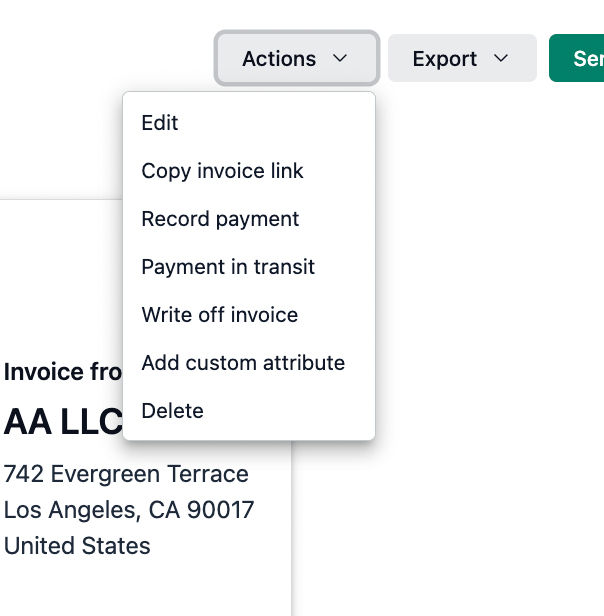You can easily edit an invoice to make changes such as updating client details, modifying entry items, or adjusting payment terms. This feature ensures that your invoices always reflect accurate and up-to-date information.
From the sidebar, click on Invoices to view the list of all your invoices.
Click on the invoice you want to edit. You can use the search bar or filters to find it quickly.
Click on the Invoice Number to open the invoice details page.
Click on Actions.
Click on Edit.
Make the necessary changes.
Double-check the updated information to ensure everything is correct.
Once done, click on Save changes.
The invoice will be updated immediately with the new details.
You cannot edit an invoice that has already been fully paid.