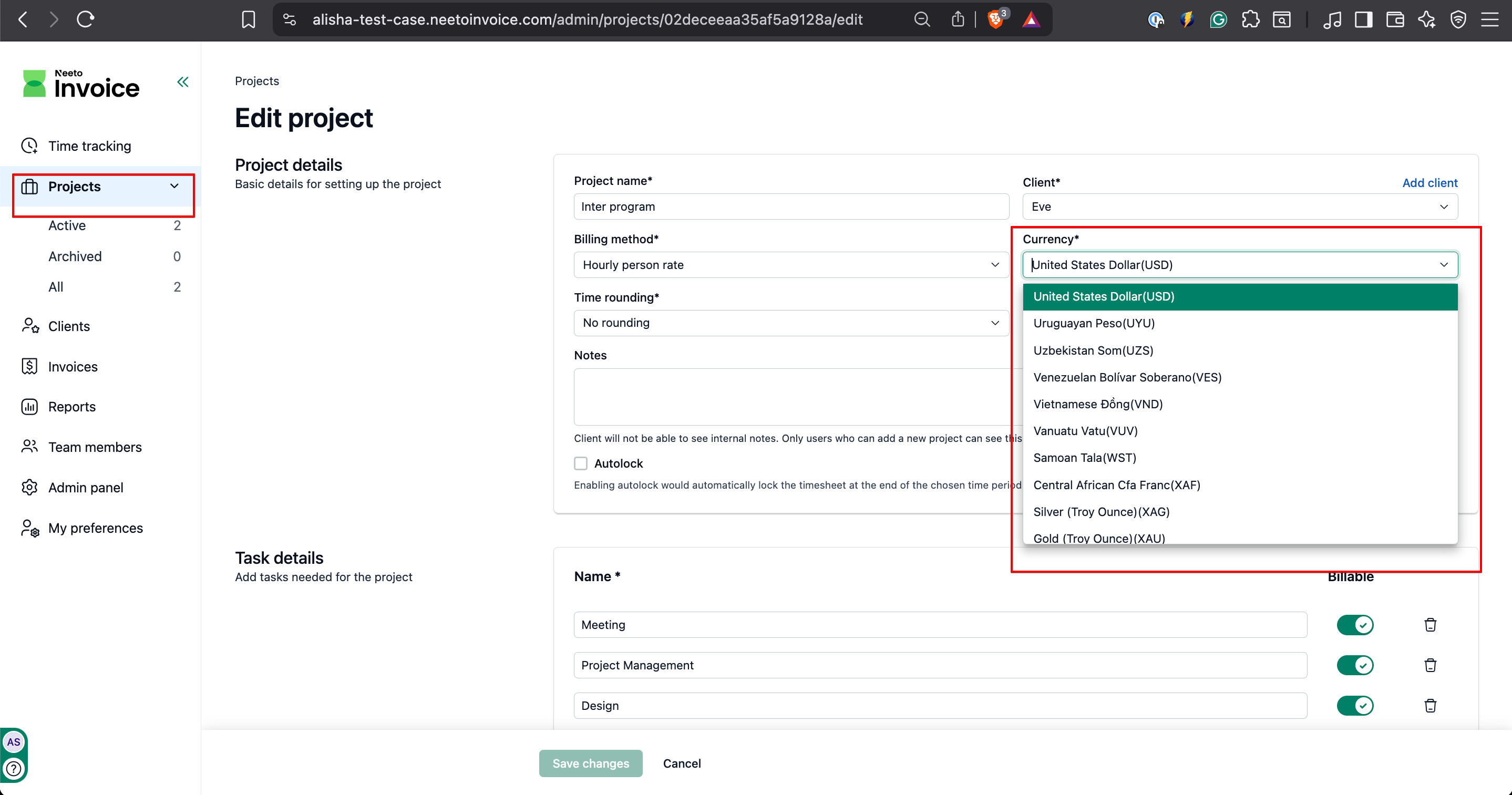NeetoInvoice supports multiple currencies. You can assign a specific currency to each project, and all invoices created under that project will use the selected currency.
Update currency for an existing project
To set or change the currency for an existing project:
Go to the Projects page from the side menu.
In the projects table, click the three-dot menu next to the project you want to update.
Select Edit.
On the edit page, choose the desired currency from the Currency dropdown.
Click Save changes at the bottom of the page.
Set currency for a new project
To assign a currency while creating a new project:
Navigate to the Projects page from the side menu.
Click Add new project at the top of the page.
On the add project page, fill in the project details and select the desired currency from the Currency dropdown.
Click Save changes at the bottom of the page.