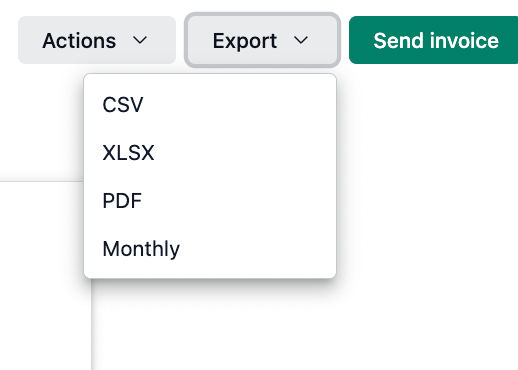You can easily export your invoices to download them for record-keeping, accounting, or sharing purposes. Exporting invoices helps you maintain offline copies or use them for financial reports and analysis.
From the left sidebar, click on Invoices to view all your invoices.
Click on the invoice you want to export.
On the top-right corner of the Invoices page, click the Export button.
Select your preferred format for export from the dropdown.
-
Once the export is ready, the file will automatically download to your system.