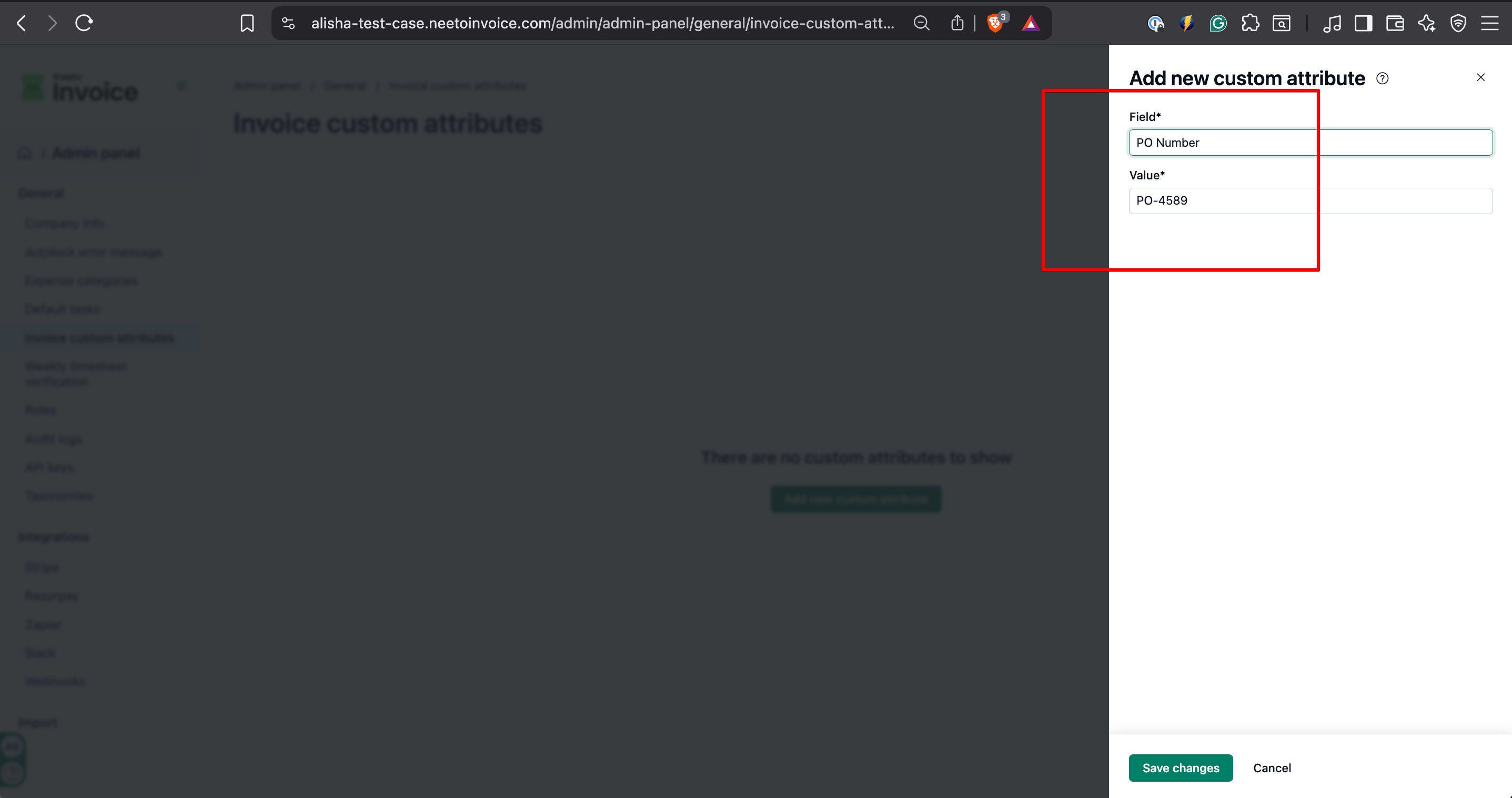Sometimes you want to have extra information in your invoices.
For example, PO Number(Purchase Order Number) is a common invoice requirement. Some invoices also include VAT or GST numbers.
Adding custom attributes to your invoice
To add custom attributes to your invoice, follow these steps.
Go to Admin panel from the left side pane.
Click on Invoice custom attributes card under General.
Click on Add new custom attribute button.
Please note that the attributes added here would only apply to a specific project that you have chosen.
If you export the invoice in PDF format, then the exported PDF would carry the added custom attributes.