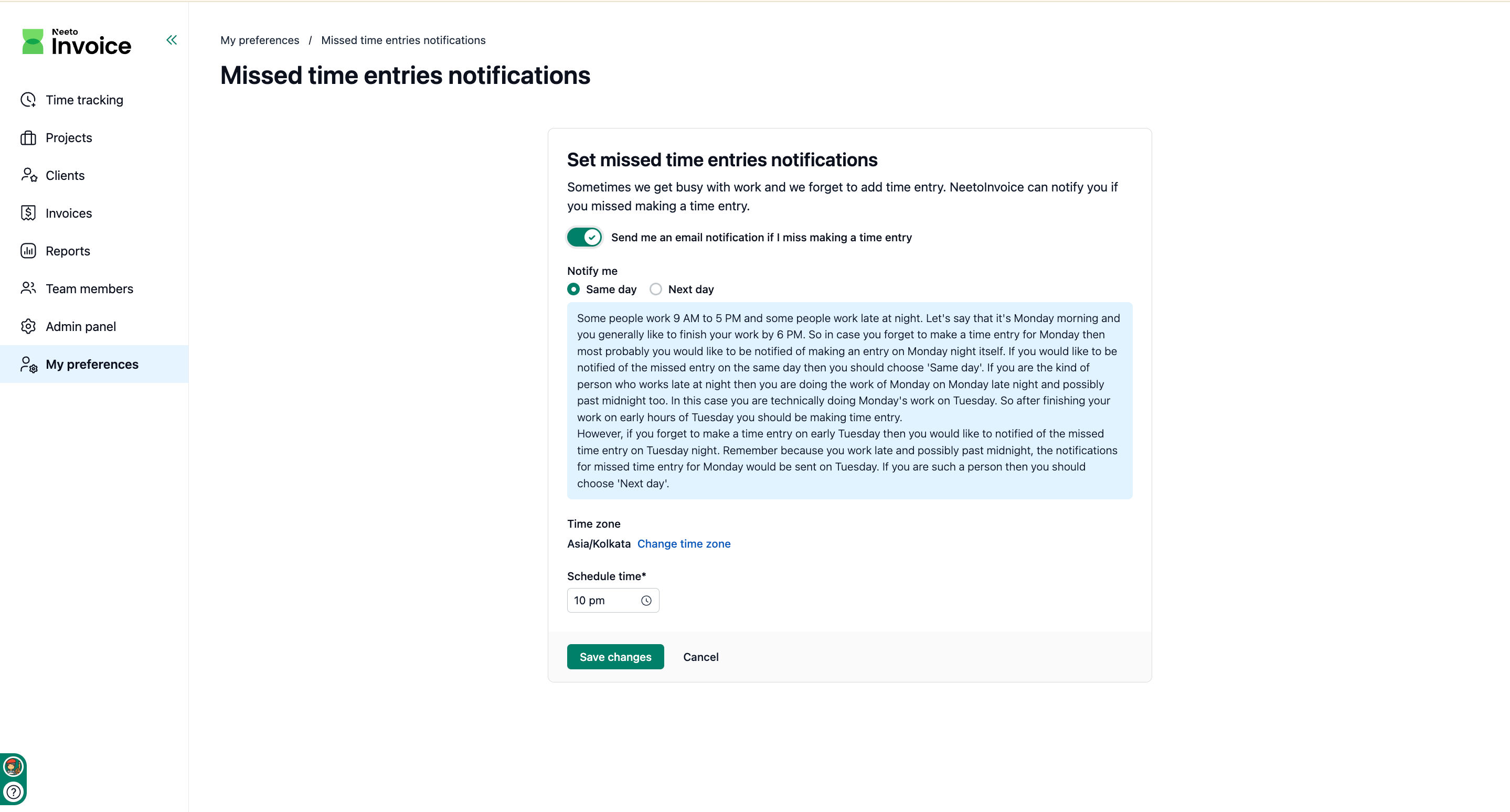NeetoInvoice can notify users if they miss adding time entries for a day. To configure when you should receive this notification.
Click on My preferences.
Click Missed time entries notifications.
Select your preference from the options shown.
Enable the option Send me an email notification if I miss making a time entry.
Click on Save changes.