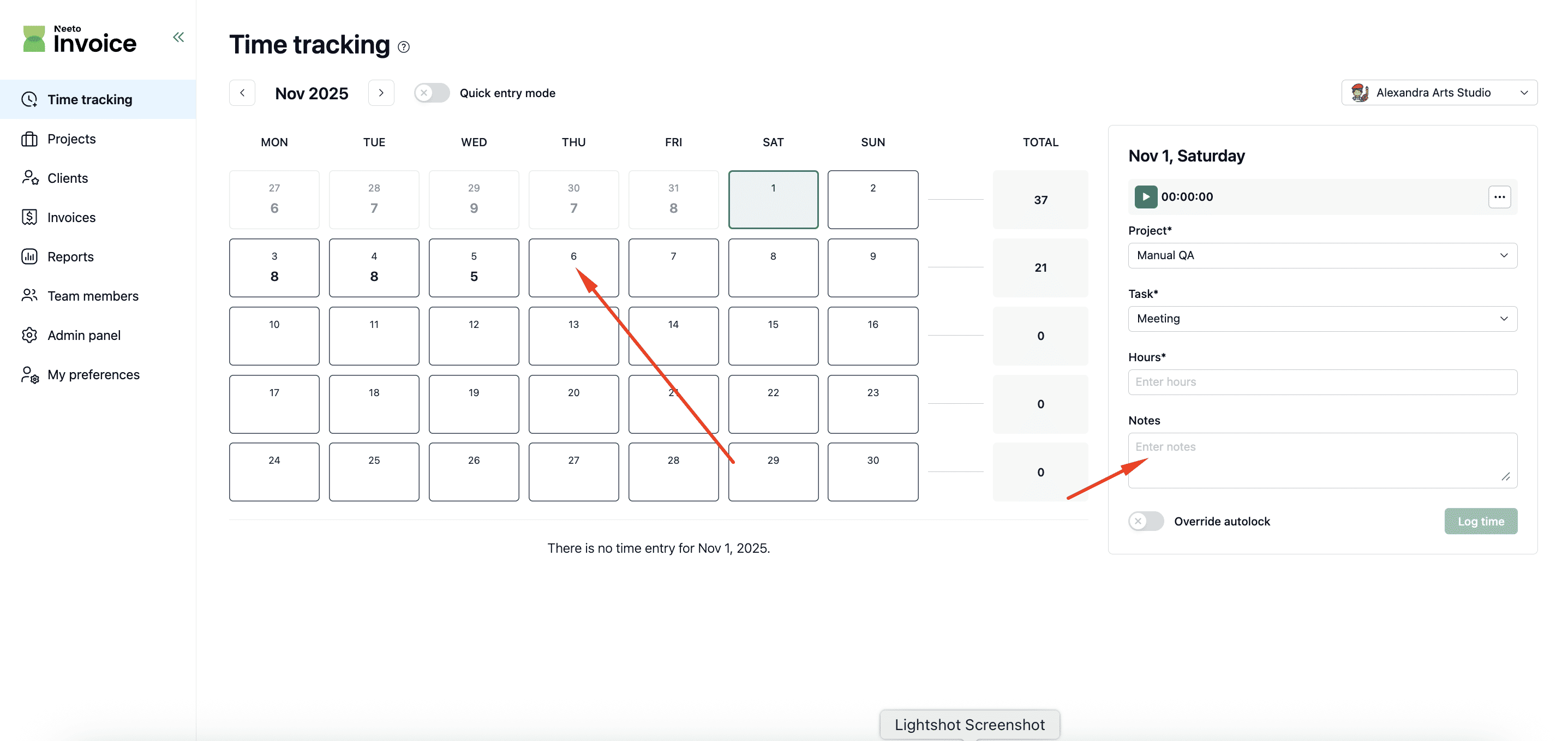You can add a time entry by following the steps below.
Go to the Time tracking page by clicking the button in the navigation bar on the left-hand side.
Click on a date from the calendar for which you want to add a time entry.
Select the Project and Task under which you want to add the time entry.
Type in the Hours.
Optionally, you can add Notes for the time entry.
Click Log time.